How Can We Help?
Search for answers or browse our knowledge base.
-
Retro C
-
-
- Articles coming soon
-
- Configuring the Touchscreen Computer's "Power-On"
- How to replace micro USB on the display computers
- How to Replace the Retro C's Computer
- How to replace the USB hard drive on the touch screen computer
- How To: Transfer Files to the Retro C
- New computer set bios power on
- Old computer set bios to power on
- TouchScreen Flip / Mirror Issue
-
-
-
- Angle (Arch) Movements - Overview
- Angle Chains - Proper Chain Tension
- Angle movements over run when going to position.
- Diagnosing Unknown Noises Coming from Blade Motor
- Pivot Point Check
- Power or Wiring Troubleshooting for Angle Motors or VFDs
- Replacing an Angle Encoder
- Stuck Angle or Centerline - How to Recover & Recalibrate
-
- Centerline (Vertical) Movements - Overview
- Checking the Centerline Maximum & Minimum (Max & Min) Height Setting
- How to set the "Minimum" position for Blade #5
- How to Tighten the Centerline Slides
- How To: Calibrate Centerline 1-5
- How To: Calibrate Centerline 1-5 (Advanced)
- How To: Tension The Centerline Chains
- Replacing a Centerline Encoder
- Replacing a Centerline Gearbox
- Stuck Angle or Centerline - How to Recover & Recalibrate
-
-
-
- Common Retro C issues and solutions
- Countdown Timer / E-Stop Troubleshooting
- Scrap Belt or Scrap Incline VFD Disconnected: Troubleshooting
- Stuck Angle or Centerline - How to Recover & Recalibrate
- TouchScreen Flip / Mirror Issue
- Troubleshooting: Encoder Unplugged Error
- Troubleshooting: The Stationary or Carriage Side Horizontals Won't Move Anymore
-
-
Linear Pickline
-
Plant One Projection
-
SmartConveyor
-
Sticker Printer
< All Topics
Print
Carriage Movements Stalling & or Hunting or Length Not Holding After Calibration
UpdatedOctober 20, 2024
Retro C: Carriage Movements Stalling & or Hunting
If the Retro C carriage stalls or hunts at the end of a movement, follow these steps to resolve the issue
- Step 1: Clean dust and debris from the GearRack.
- Step 2: Ensure the carriage is square, and verify that both material feed arms are aligned properly using the guidelines in this article. Alignment Instructions
- Step 3: Inspect the chain tension. Is it too loose? Adjust as necessary.

- If the Chain is too loose you will need to loosen (DON’T COMPLETELY REMOVE) the four bolts holding the Carriage drive motor in place and shift it until the chain is tight.

- Step 4: Check the torque tamer.
- The nut on the torque tamer needs to be extremely tight. The metal slip ring needs to be very tight up against the (orange) slip disc. If it is not (the nut is about to fall off in this image) (this is very bad)) then the nut needs to be tightened.
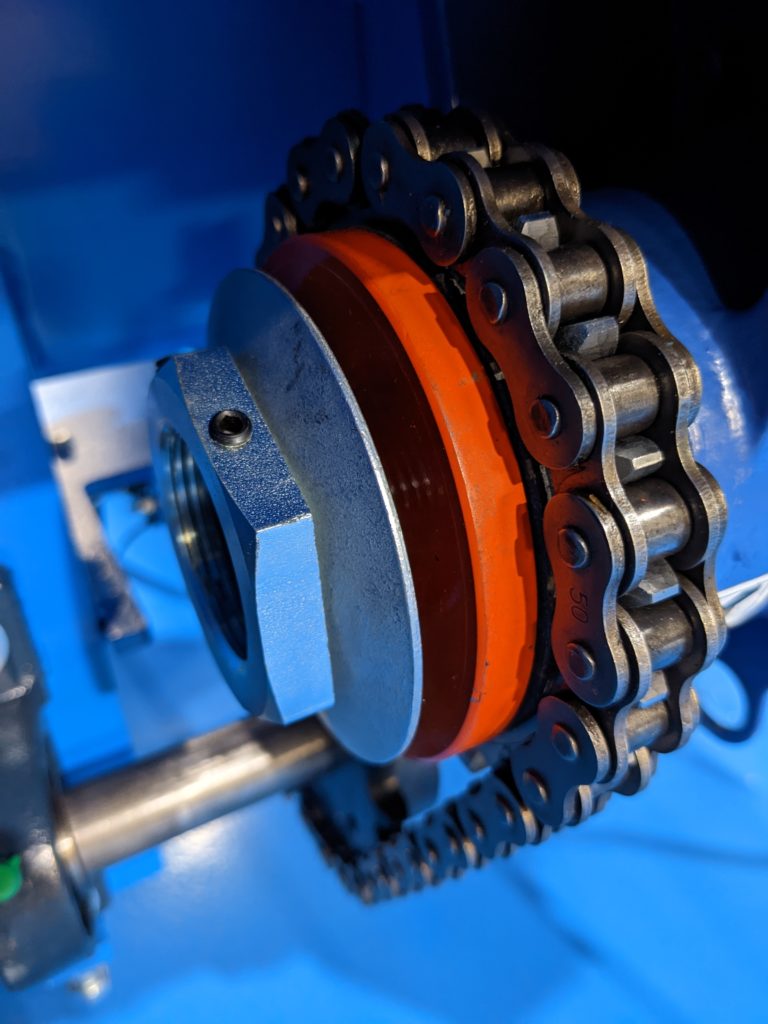
- To tighten the nut you need to loosen A) the two set screws and then B) tighten the nut (as tight as you can) using a large Channellock or adjustable wrench. After you have gotten the nut as tight as you can, retighten the set screws.
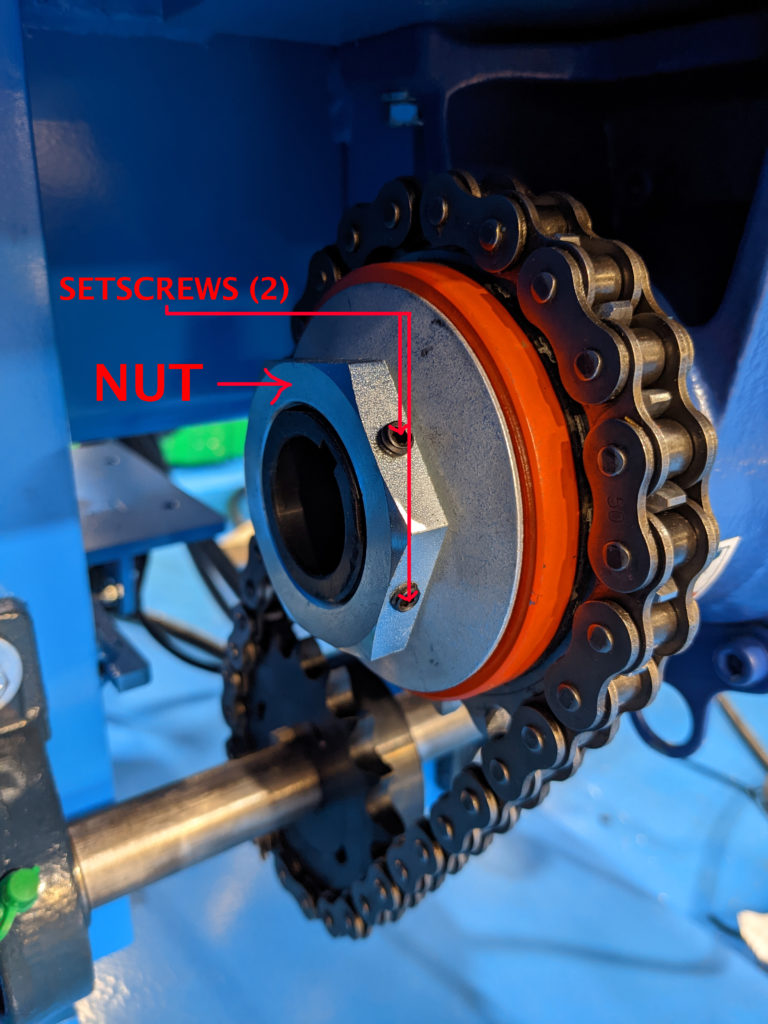
- Step 5: Check that the encoder shaft gear is tight up against the spur gear rack
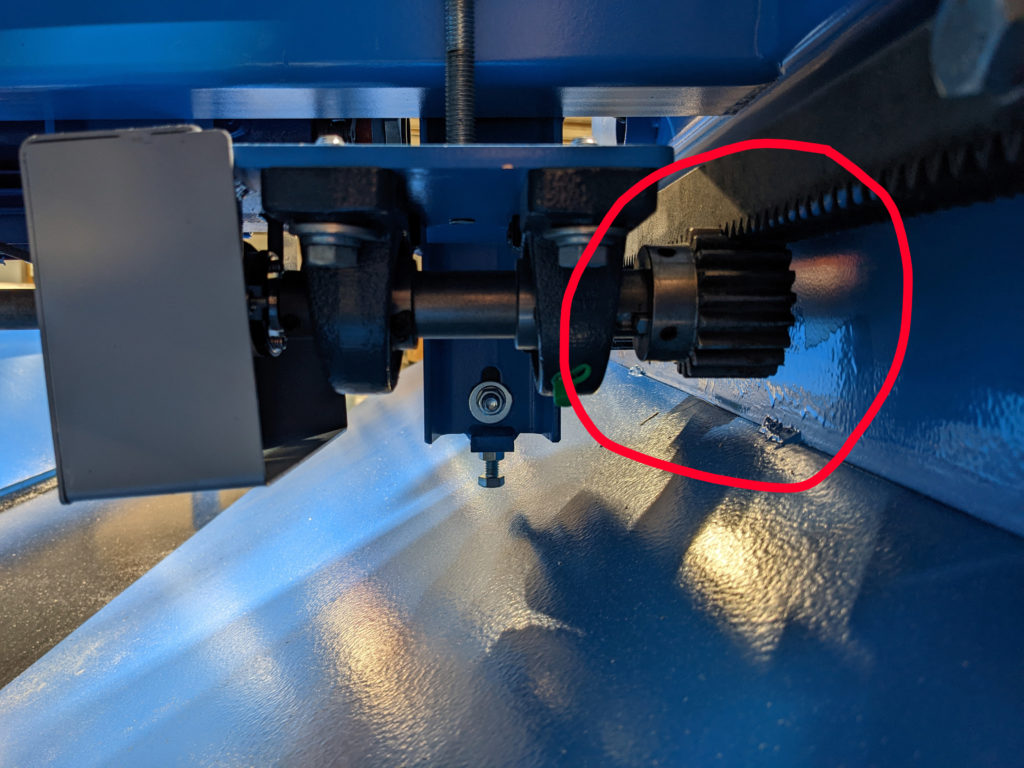
- Step 6: Remove the encoder’s protective cover and check if either of the metal tabs that hold the encoder in place are broken AND that the set screw is tight. (See Images below)
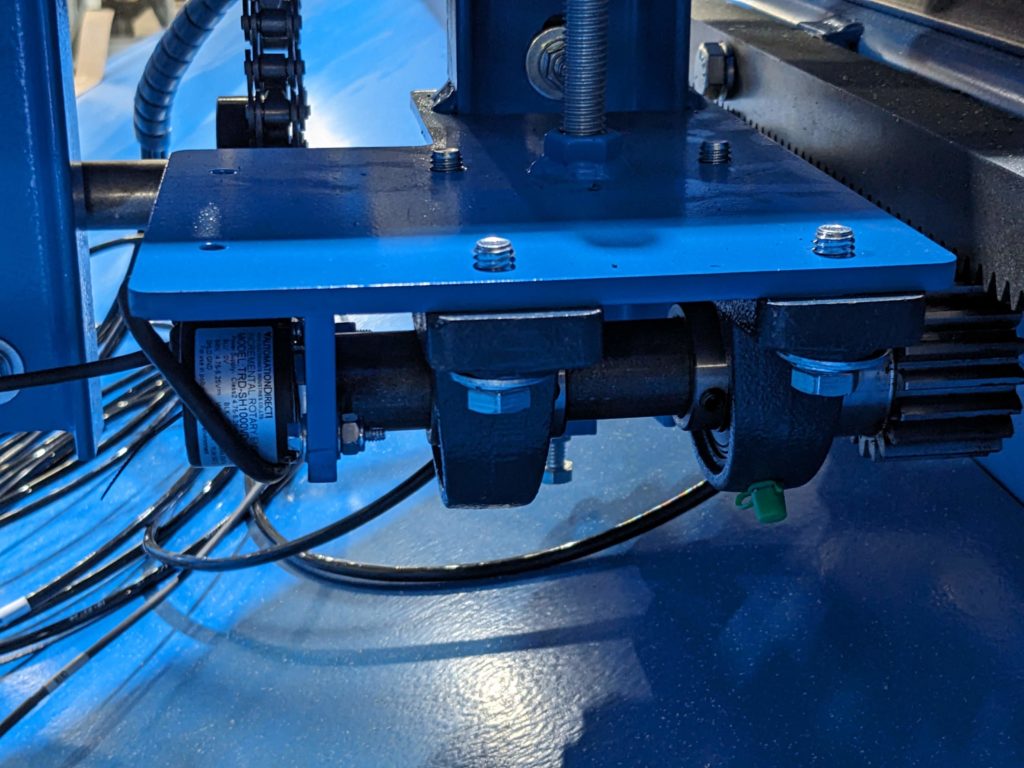
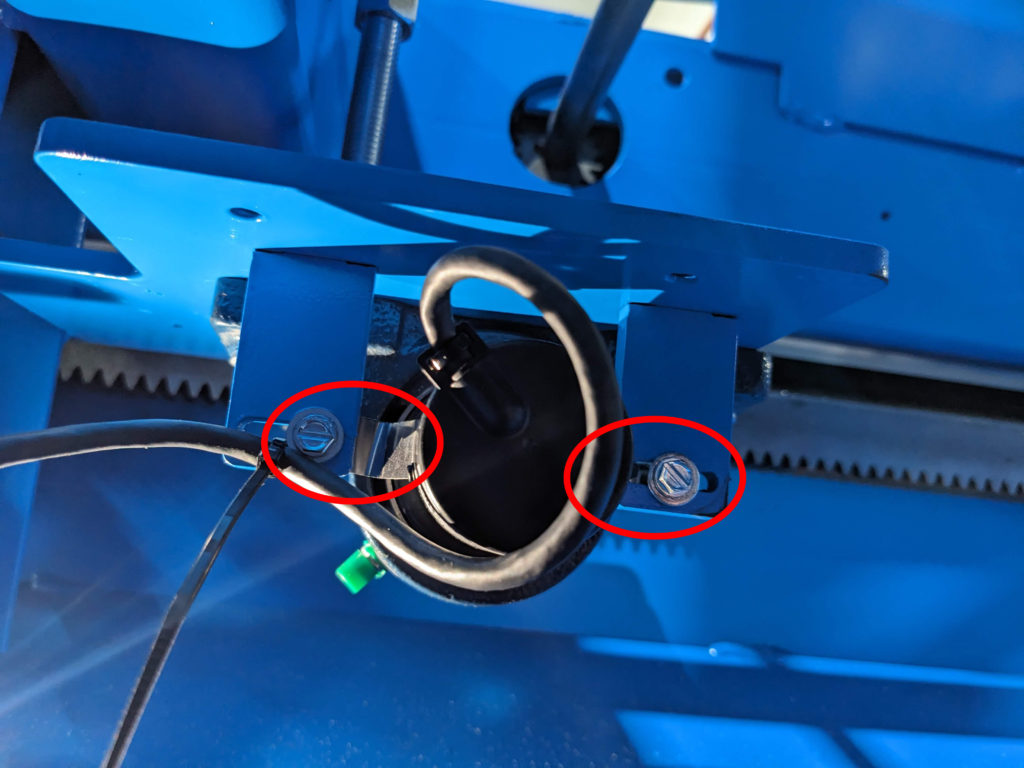
There are two styles of encoders whichever one you have make sure the set screw is tight so it isn’t slipping.
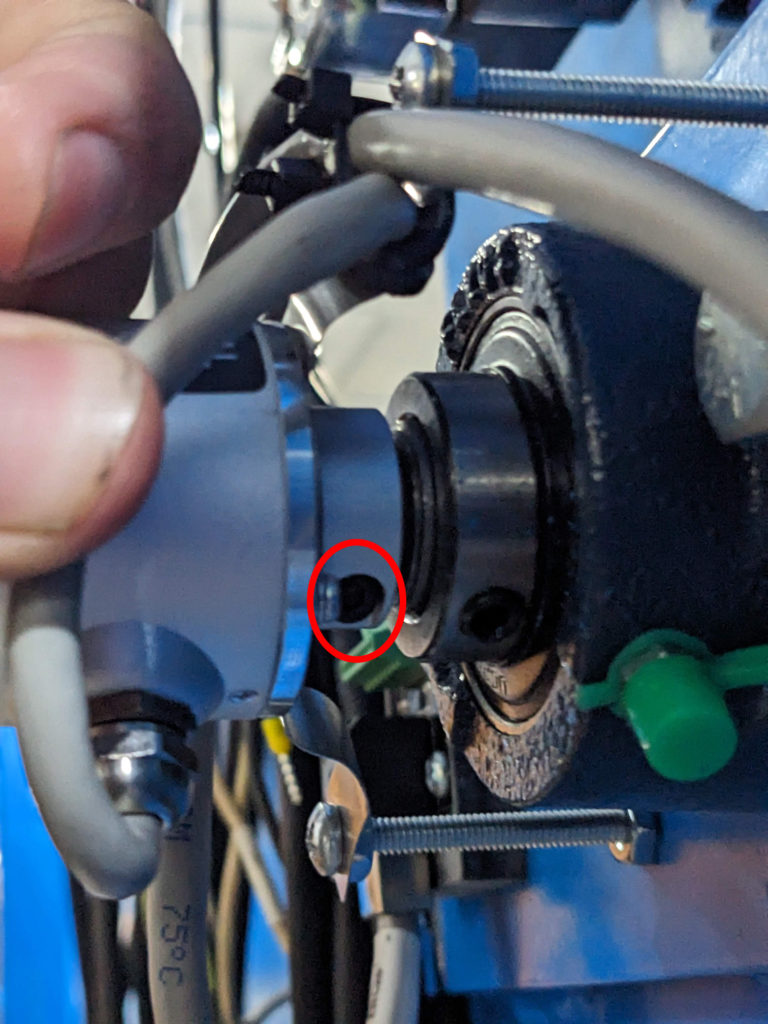

- Step 7: Check that the air brake is not dragging when it’s moving.

Step 8: Check both of the spur gears on either end of the carriage shaft for obstructions, dust or damage to the gears themselves. NOTE this is a different gear on a different shaft to the one we already checked above.
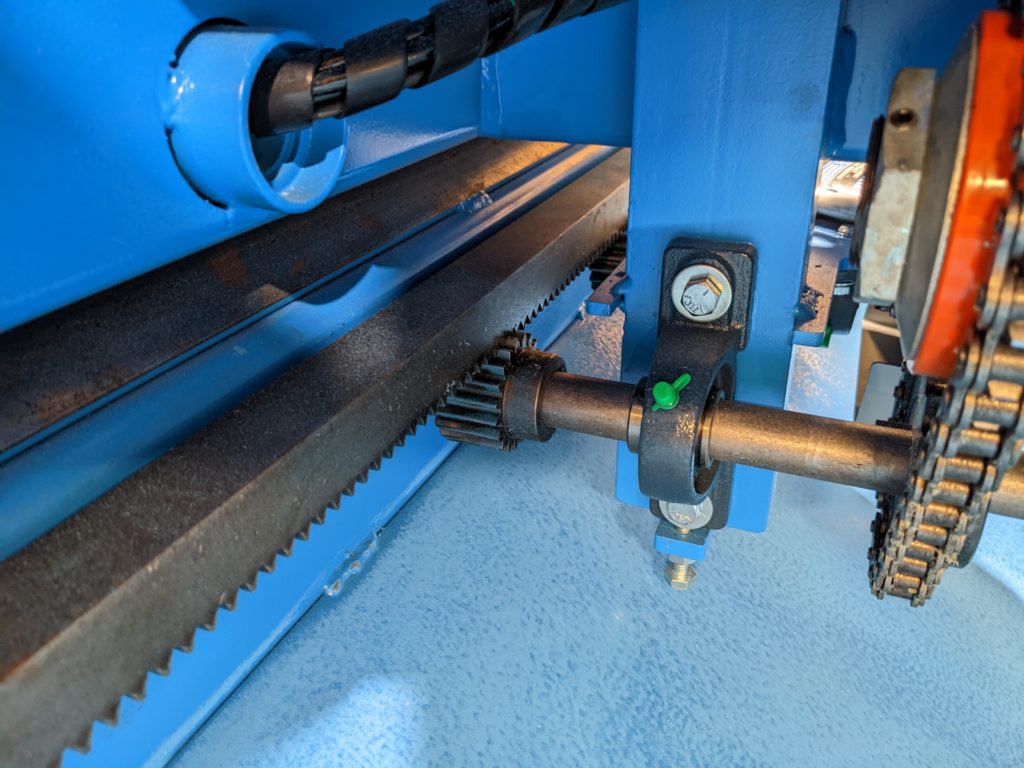
Table of Contents