Search for answers or browse our knowledge base.
Yaskawa V1000 Blade Programming
Programing a Yaskawa V1000 Drive
There are likely 5 Yaskawa V1000s on your Retro C, (2) on the stationary side and (3) on the carriage side. Each Yaskawa V1000 talks to a VC-1 and has its own specific address and that is what we are going to be programing into the unit in this document.
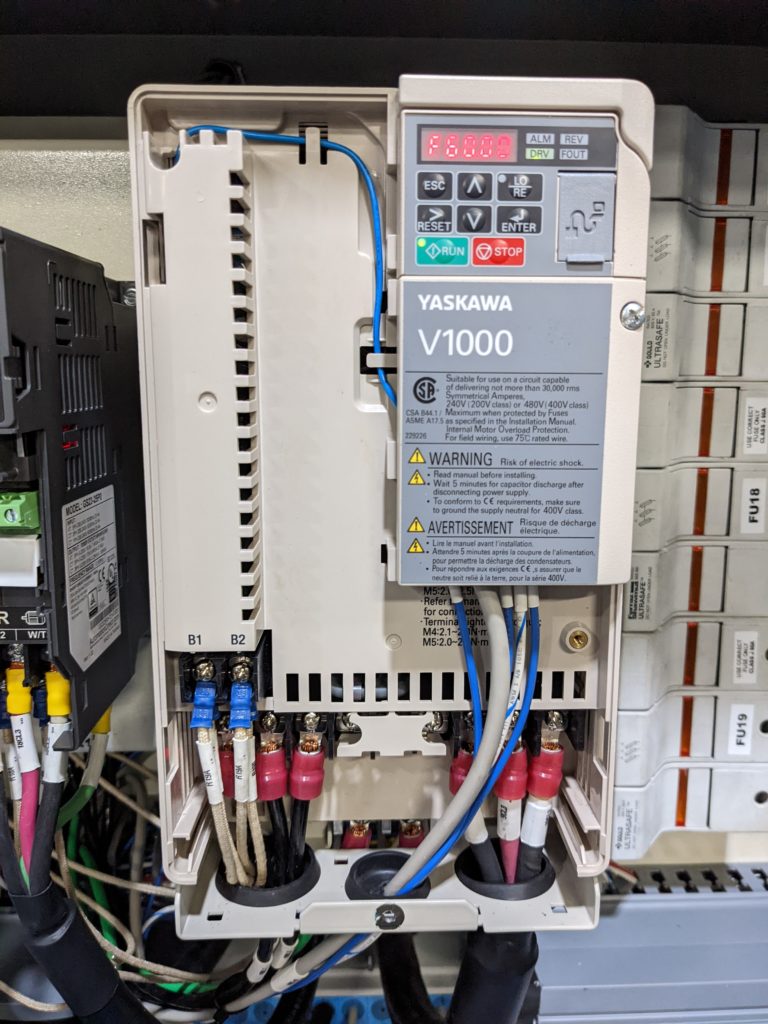
| Yaskawa V1000 Parameters | |
| H5-01 | Varies, check the “address” column of the table below |
| H5-02 | 04 (same for all blades) |
| H5-03 | 01 (same for all blades) |
| Blade Number | Address |
| Blade #1 (DR1) | 01 |
| Blade #2 (DR2) | 02 |
| Blade #6 (DR3) (Not Installed) | 03 |
| Blade #3 (DR17) | 11 |
| Blade #4 (DR18) | 12 |
| Blade #5 (DR19) | 13 |
In this example we are going to be programing blade #5 so we will want to give it the address 13. If you are reprograming one of the other blades, see the table above for the corresponding address number.
Steps
- Determine which blade you want to reprogram and find the corresponding Yaskawa V1000 unit. If you want to program blade 5 look for “DR19” on the wires going into the unit or look for the label “DR 19” below the Yaskawa unit on the frame of the carriage panel itself.
- On the unit press the up or down arrow until the letters PAr show on the LED screen.
- Press Enter
- Press the up or down arrow until the letter “H” shows.
- Press Enter
- Press the up or down arrow until the number “5” is shown, next to the “H”
- Press Enter
- Press the up or down arrow until the number “01” is shown, next to “H5-”
- Press Enter
- H5-01 will disappear and you will be shown two digits. On the first digit press the up or down arrow until 1 is displayed.
- Press the > “reset” button once and this will move the cursor over to the second digit. Press the up or down arrows until “3” is displayed.
- Press Enter.
- The words “End” will display briefly and then you will be sent back to the screen and the number H5-01 will be flashing
- Press the up or down arrow until H5-02 is flashing
- Press Enter
- For H5-02 we want to input the number 04 so select “0” for the first digit and press enter
- Press the > “reset” to move to the second digit and press the up or down arrow to select the number “4”
- The words “End” will display briefly and then you will be sent back to the screen and the number H5-02 will be flashing
- Press the up or down arrow until H5-03 is flashing
- Press Enter
- For H5-03 we want to input the number 01 so select “0” for the first digit and press enter
- Press the > “reset” to move to the second digit and press the up or down arrow to select the number “1”
- Press Enter
- You are now done
Loss of communication
The V1000 will lose communications some times in order to solve this the V1000 must be power cycled by turning it off and waiting until the red light goes out on the left side.
When the power comes back on the communication will normally resume.