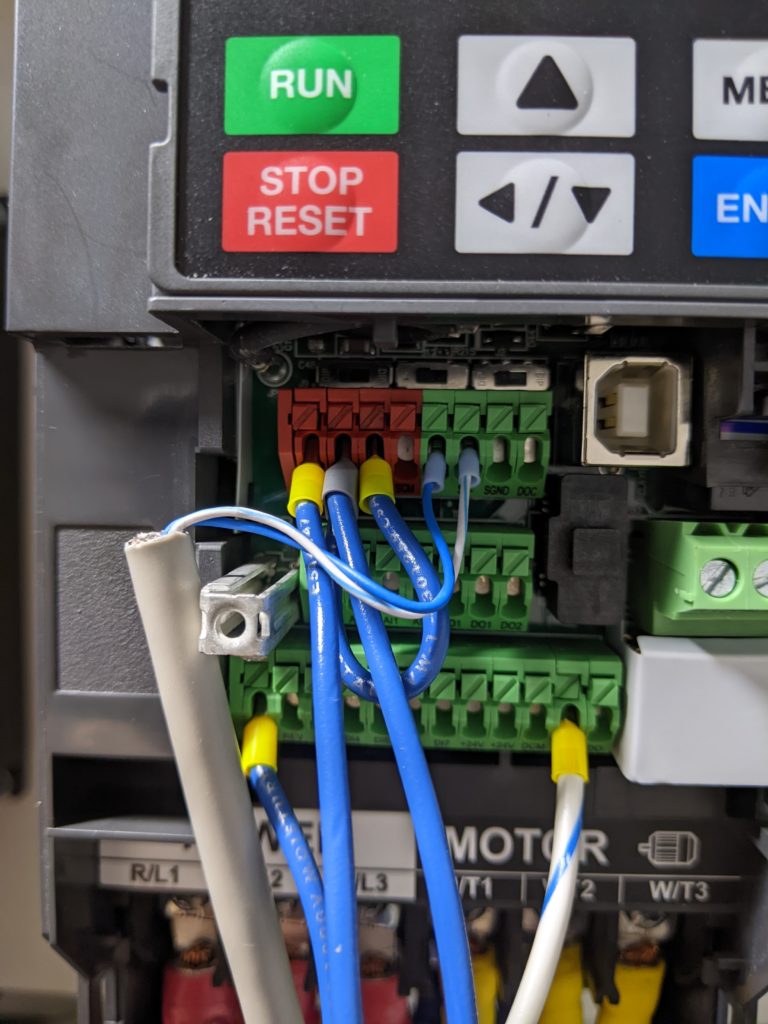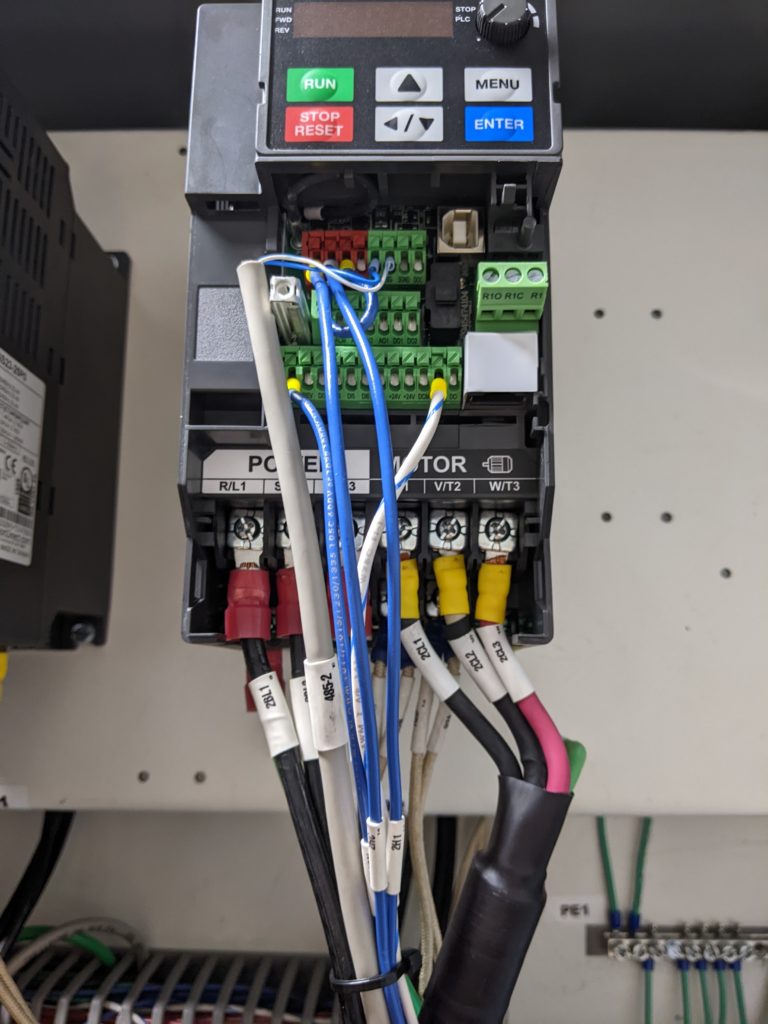Search for answers or browse our knowledge base.
-
Retro C
-
-
- Articles coming soon
-
- Configuring the Touchscreen Computer's "Power-On"
- How to replace micro USB on the display computers
- How to Replace the Retro C's Computer
- How to replace the USB hard drive on the touch screen computer
- How To: Transfer Files to the Retro C
- New computer set bios power on
- Old computer set bios to power on
- TouchScreen Flip / Mirror Issue
-
-
-
- Angle (Arch) Movements - Overview
- Angle Chains - Proper Chain Tension
- Angle movements over run when going to position.
- Diagnosing Unknown Noises Coming from Blade Motor
- Pivot Point Check
- Power or Wiring Troubleshooting for Angle Motors or VFDs
- Replacing an Angle Encoder
- Stuck Angle or Centerline - How to Recover & Recalibrate
-
- Centerline (Vertical) Movements - Overview
- Checking the Centerline Maximum & Minimum (Max & Min) Height Setting
- How to set the "Minimum" position for Blade #5
- How to Tighten the Centerline Slides
- How To: Calibrate Centerline 1-5
- How To: Calibrate Centerline 1-5 (Advanced)
- How To: Tension The Centerline Chains
- Replacing a Centerline Encoder
- Replacing a Centerline Gearbox
- Stuck Angle or Centerline - How to Recover & Recalibrate
-
-
-
- Common Retro C issues and solutions
- Countdown Timer / E-Stop Troubleshooting
- Scrap Belt or Scrap Incline VFD Disconnected: Troubleshooting
- Stuck Angle or Centerline - How to Recover & Recalibrate
- TouchScreen Flip / Mirror Issue
- Troubleshooting: Encoder Unplugged Error
- Troubleshooting: The Stationary or Carriage Side Horizontals Won't Move Anymore
-
-
Linear Pickline
-
Plant One Projection
-
SmartConveyor
-
Sticker Printer
GS20
Replace GS20 Drive
- Power off.
- Remove old drive take note of where the wires are exactly.
- Install new drive put wires back in the exact same location.
- Power up
setting the drive parameters 9-00 Axis number (See label DRxx) 9-01 19.2 Kbps 9-04 14: 8, E, 1 (RTU)
Press Menu until we get to Hertz.
Use the Up Arrow until it rotates around until 9.
Press Enter.
Press the Up/Down arrow until we get to 9-00
Press Enter.
Enter the Drive Number. (IE 41)
Note: The entry on this drive is fairly unusual. It starts on the right and there are up arrow will count until 9 and then roll over.
The < arrow moves it over to the right. Where you can set the second digit.
Press Enter
Select 9.01
Set it to 19.2
Press Enter
Select 9.04
Set it to 14 -Which is 8, E, 1 (RTU)
Switch from GS1/GS2 to GS20 Drive
Original wiring should look similar to this.
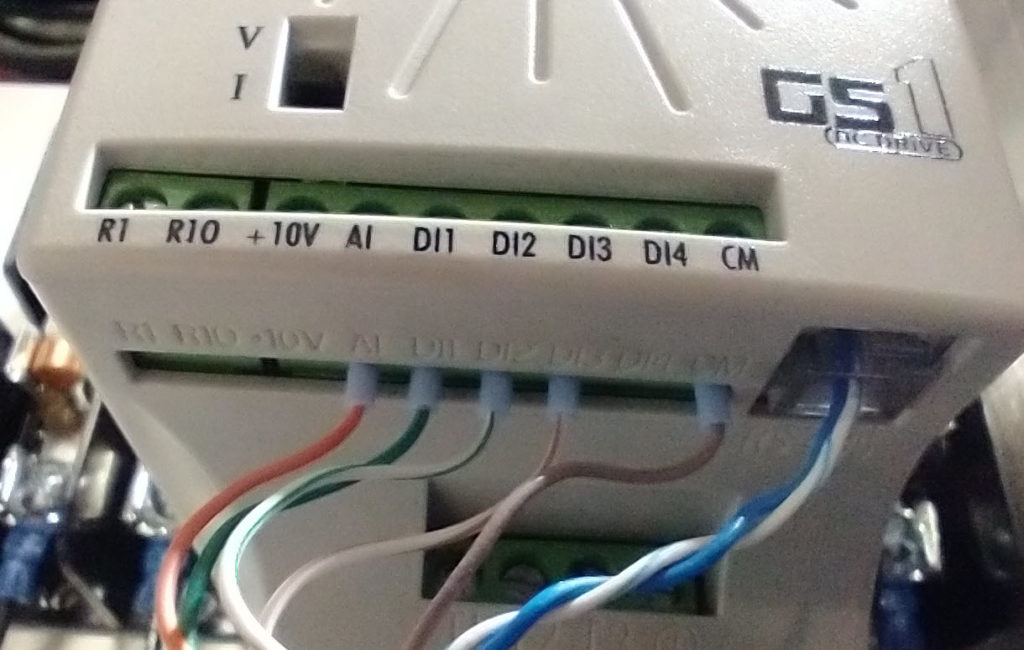
New wiring needs to look like this.
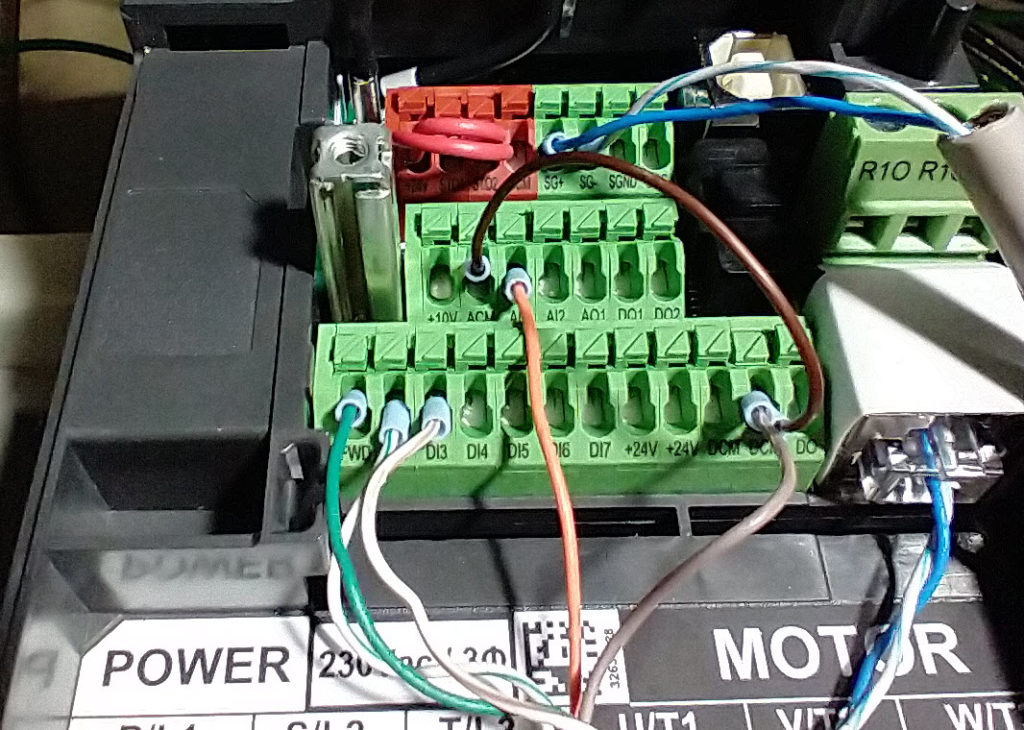
GS1/2 wiring —— GS20 wiring
A1I orange ——— AI1 orange
DI1 green ——— FWD green
DI2 white-green — REV white-green
DI3 white-brown — DI3 white-brown
CM brown ——— DCM & ACM brown
GS20 Blade Motor Drive Wiring
# is the drive number
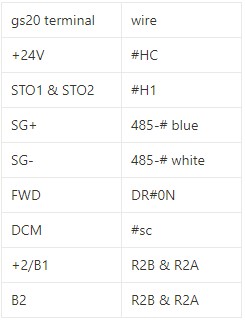
STO1 & STO2 should be jumped together
There are 2 sets of R2B & R2A, each goes to a set of braking resistors.