Read More
This article discusses a number of r
Read More
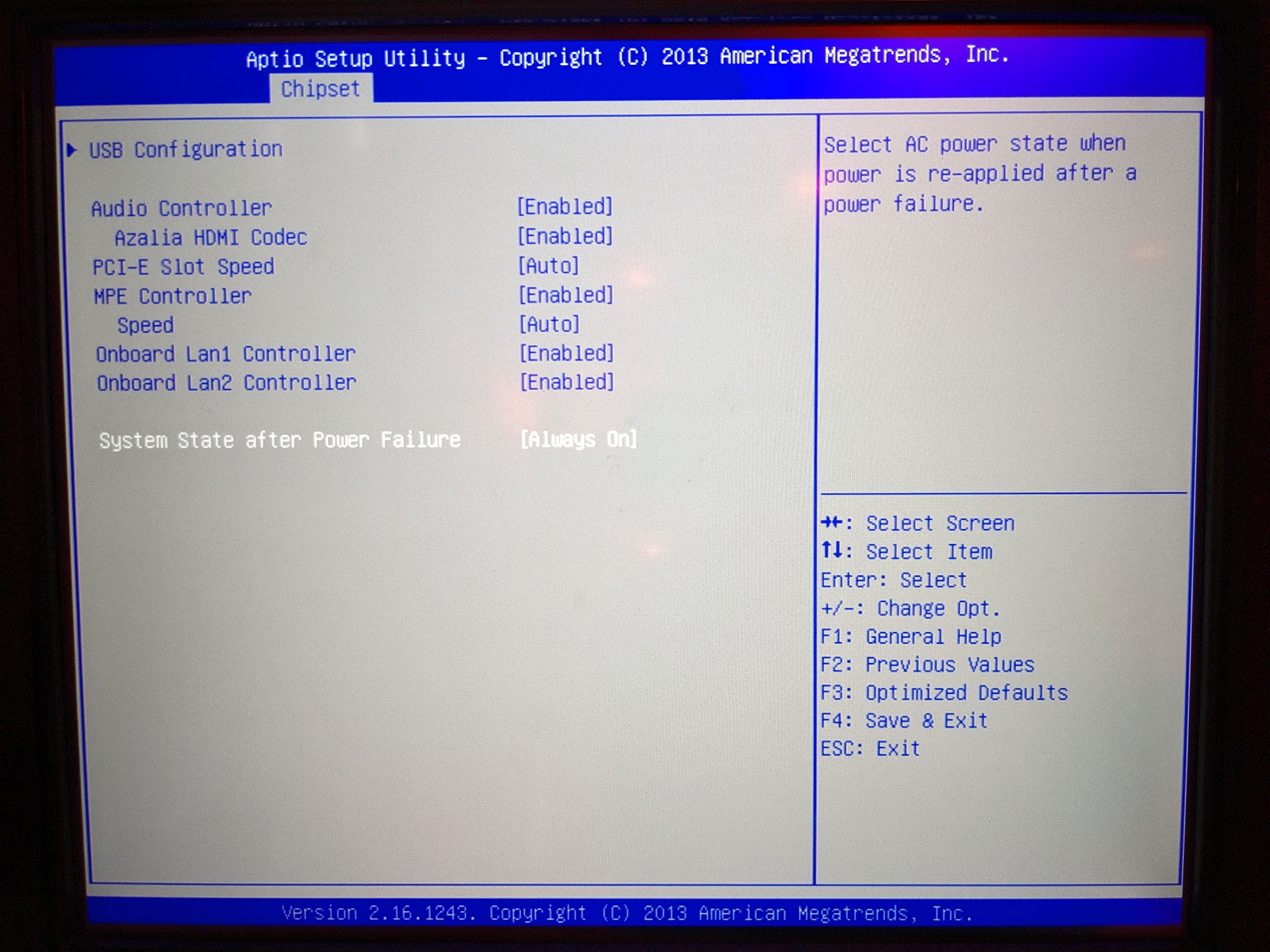
From the factory, we set our computers to power on after an unexpected loss of power. Although uncommon this setting can revert back to the motherboard manufacturer's default which is to stay turned off when the power returns. This document will guide you through the steps to have the system power on (automatically) after an unexpected power loss.
Read More
If you are experiencing constant or persistent noises coming from one of your blade motors the cause is typically one of three things. 1) Metal Vibrating 2) Brake Assembly is loose 3) A motor has gone bad.
Read More
Drive is disconnect warning on the check screen.
The normal cause for this is a blown fuse. Use the check screen to locate the drive that is an issue.
IE Carriage DR28?
Note: When the saw is in e-stop mode all of the drives will be turned off for safety.
If this is the case do a continuity test on all of the fuses that go to that drive to verify which one is an issue. Replace the fuses and then disable e-stop. The drive should turn on and be enabled.
Read More