Read More
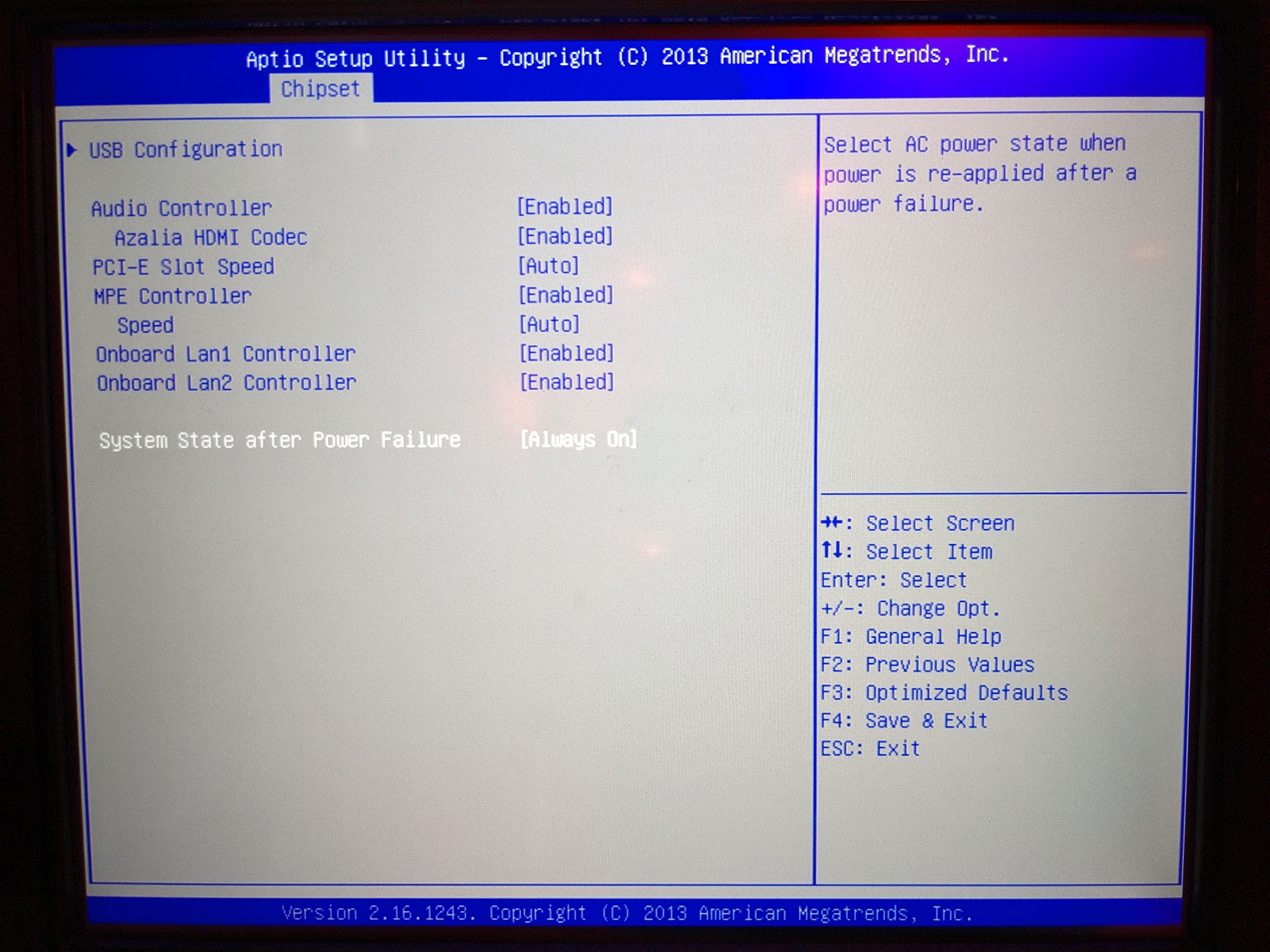
From the factory, we set our computers to power on after an unexpected loss of power. Although uncommon this setting can revert back to the motherboard manufacturer's default which is to stay turned off when the power returns. This document will guide you through the steps to have the system power on (automatically) after an unexpected power loss.
Read More
Remove all of the cables, take a picture if needed so you can remember where they go. Don't forget to remove the USB thumb drive.
Read More